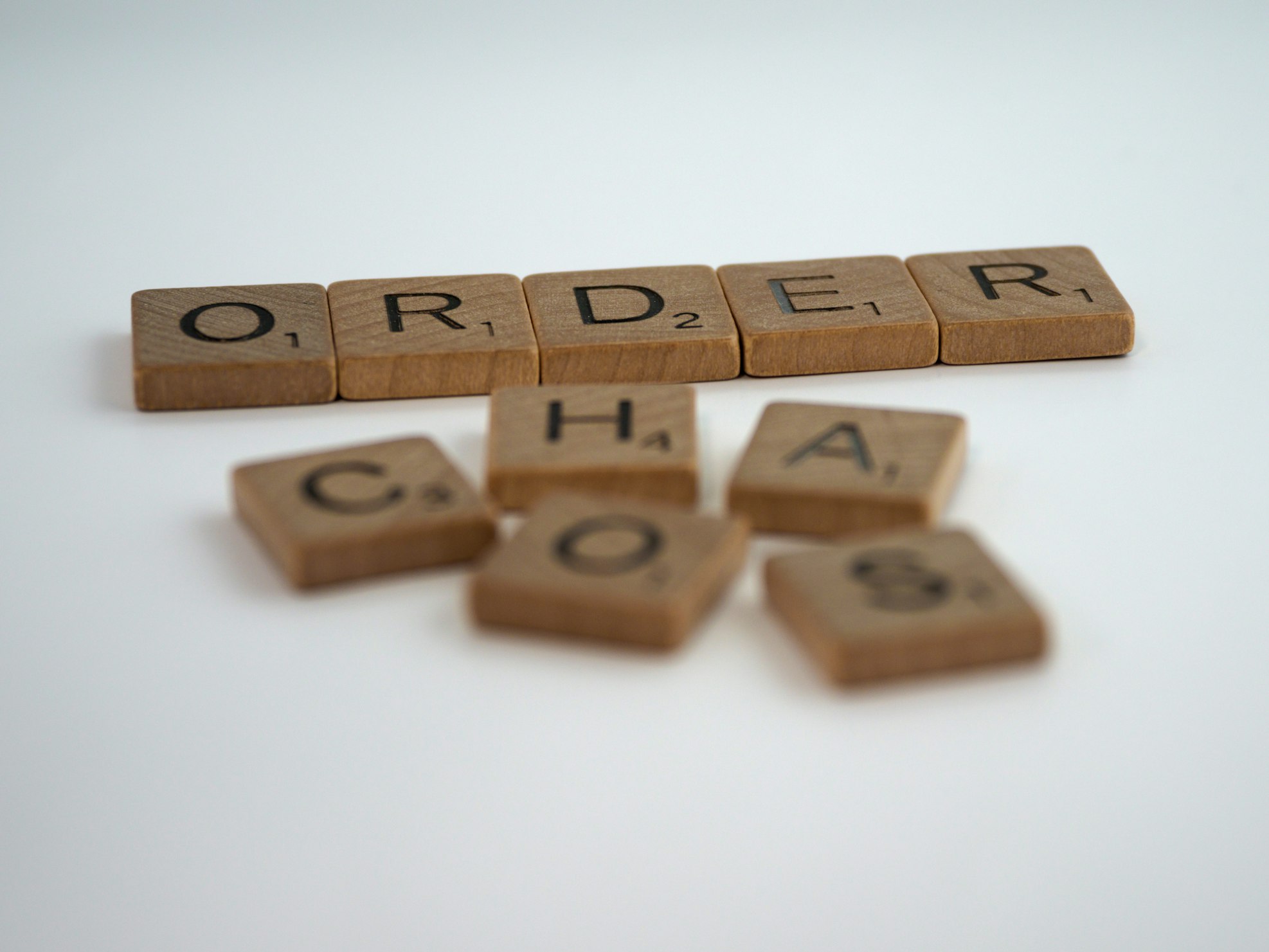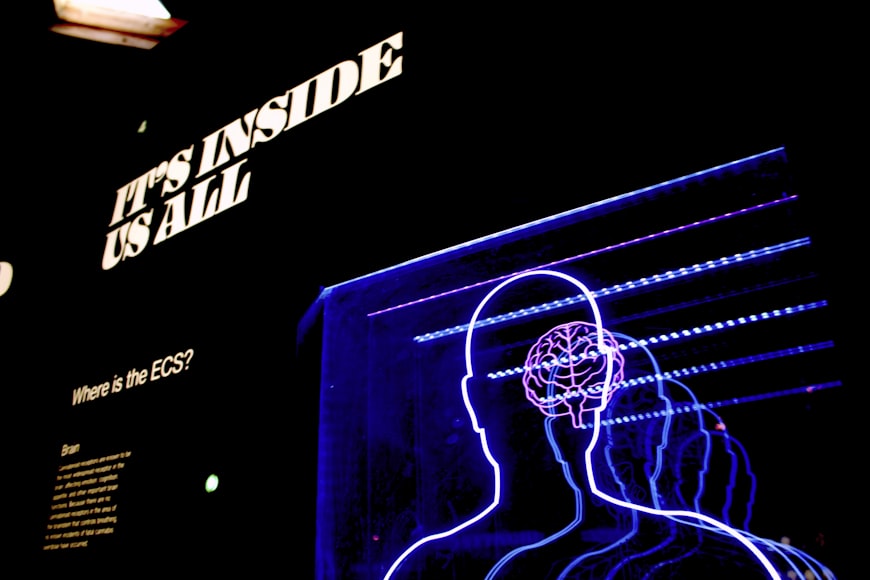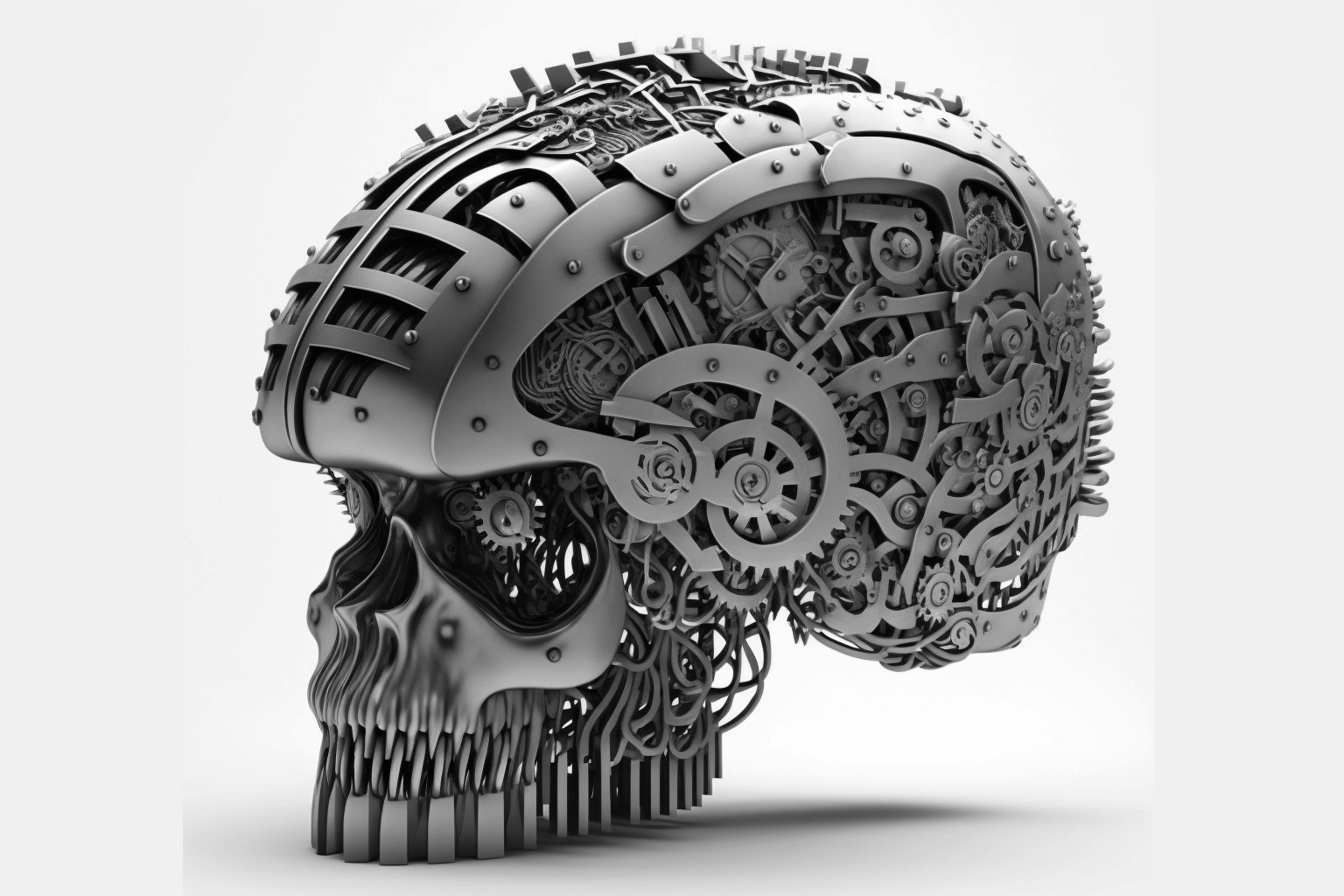The Importance of Securing Your Digital Assets And How To Do It
Last updated: Dec 25, 2022

Are you worried about the security of your digital assets? With cyber-attacks on the rise and hackers becoming more sophisticated, it's more important than ever to protect your online information and assets.
But how do you do it? In this article, we'll explore the importance of securing your digital assets and provide tips and best practices for keeping them safe.
Learn how you can protect any digital assets you own against anyone using a couple of simple and easy tips anyone can use. You choose how far you want to go to secure yourself.
Most of us don't think about threats before they have occurred, and some of us think we know how to protect ourselves but still don't apply them.
This guide is for anyone who wants to improve their security and be aware of potential security vulnerabilities.
Protect against whom?
You may need to protect yourself against family, friends, authorities, conspirators, thieves, and oppressors. It is not always possible to know exactly what threats you may face, but these are the groups that you should be aware of and take steps to protect yourself against to secure your digital assets.
I am going to assume that you want to protect yourself against any of these potential threats.
Operations Security (OPSEC)
OPSEC (Operations Security) is a process used by the military to identify and protect sensitive information that could be of use to adversaries. Similarly, the process of securing digital assets can be considered a form of OPSEC.
Think of this as a means of security and risk management.
Stay Safe with a Password Manager
Many people use the same password for all of their online accounts, which is a security issue. Using a password manager allows you to use a different, unique password for each of your accounts while only having to remember one master password.
You can check if any of your passwords have been leaked by visiting Pwned and entering one of your email addresses. At least one of your emails has likely been involved in a data breach at some point.
If someone obtains a leaked password, they may try using it to gain access to your other accounts and personal information. This is why it is important to use different passwords for each of your accounts and to regularly change them to prevent unauthorized access.
The Top 5 Password Managers for Online Privacy and Security
- 1Password - (cloud) (paid)
- Offers a wider range of features, including integration with popular web browsers, support for multiple languages, and the ability to store a range of sensitive information such as credit card details and passport information.
- Bitwarden - (cloud) (free / paid)
- Offers many of the same features, but is more focused on basic password management. While being open-source.
- LastPass - (cloud) (free / paid)
- Similar range of features to 1Password but it also offers integration with popular web browsers and the ability to store a range of sensitive information.
- KeePassXC - (local) (free)
- If you only store your password manager on one device and it is lost or damaged, your passwords may be lost forever. To prevent this, it is a good idea to use a local password manager that requires backups to be stored on multiple devices. This way, you can ensure that your passwords are safely backed up and can be accessed even if one of your devices is lost or damaged.
- Google Passwords - (cloud) (free)
- Is fast and easy to use. However, one potential downside is that if you have a dispute with Google, they could potentially see all of the passwords that you have stored with them. While this may be a convenient option for managing less important passwords, it may not be the best choice for securing your most important digital assets.
Many more are available these are just the ones who seem the best.
How to Create a Strong Password That You Won't Forget
Contrary to popular belief, using complex passwords with various characters may make them easier for computers to guess, while also making them more difficult for you to remember.
Additionally, if a password is hard to remember, you may be more likely to write it down, which increases the risk of it being leaked.
One way to create strong, memorable passwords is to use a cryptographic method called Diceware. This method involves generating passwords using randomly selected words from a list. These types of passwords are difficult for machines to guess and are easier for you to remember.
You can test the strength of your password at here.
The Pros and Cons of Using Two-Factor Authentication
Two-factor authentication (2FA) is a security process that requires users to provide two different authentication factors to access an account or system. It is designed to provide an additional layer of security beyond just a password, and is often used to protect sensitive accounts and data. While 2FA can be a powerful tool for improving security, it is important to understand both the pros and cons of using it before deciding whether it is the right solution for your needs.
Pros of using 2FA:
- Improved security: 2FA can significantly reduce the risk of unauthorized access to accounts and systems by requiring multiple authentication factors.
- Convenience: Many 2FA methods, such as one-time passcodes sent via text message or mobile app, are easy and convenient to use.
- Widely supported: Many online services and systems support 2FA, making it a widely available security option.
Cons of using 2FA:
- Complexity: Setting up and using 2FA can be more complex than using a single authentication factor, especially for less tech-savvy users.
- Dependency on secondary authentication factor: 2FA relies on a secondary authentication factor, such as a phone or security key, which may not always be available or functional.
- Usability issues: Some 2FA methods, such as security keys, can be inconvenient to use or require additional setup and configuration.
Overall, the pros and cons of using 2FA will depend on your specific security needs and the resources you have available to implement and maintain it.
It is important to carefully consider these factors before deciding whether 2FA is the right security solution for you.
Use an Alternate Operating System for Securing Your Digital Assets
If you want to increase your security even further, you may consider using a different operating system than the more common ones like Windows, Mac, and Android.
TAILS (Free) is a privacy-focused operating system that is used by activists and journalists to protect their identities, avoid censorship, and communicate securely.
It can be installed on a USB drive and used to boot up any computer, acting as the hard drive for the operating system.
This means that nothing will be stored on the actual computer, only on the USB drive. Additionally, TAILS is designed to reset itself by default, so if you do not choose to save any data, it will be erased upon shutdown.
Using TAILS as an operating system, rather than just a VPN or the Tor browser, can provide even greater security. The entire operating system is designed to run through the Tor network, which can help to protect your privacy and anonymity online.
Other secure operating systems can be installed on your computer or on an additional hard drive, such as Qubes OS (Free). This Linux-based operating system is used by individuals who want to increase their security in a similar way to TAILS.
If you want to secure your phone, you may consider using an Android-based operating system such as GrapheneOS, CalyxOS, or DivestOS.
These options are not available for iPhones, as it is not possible to install a different operating system on these devices.
Hide it well to avoid tempting others
Leaving valuable items in plain sight can tempt even those who would not normally consider theft. It is important to hide valuable items in a secure, well-hidden location.
I have personally had people try to rob me because they saw a small amount of money in my home and assumed that I had more.
To avoid this kind of situation, it is a good idea to keep valuable items in a hard-to-reach location, away from prying eyes.
Avoid using paper or other physical documents that could be linked to your assets, and be mindful of the data stored on your computers, phones, and other devices, as these are often targeted by threats.
People may initially look in easily accessible places and high up, so consider hiding items in less obvious locations. Avoid hiding items inside closed containers, as some people may open and search them. Liquid containers may be less likely to be searched.
Another strategy for hiding valuable items is to use decoys. For example, you could place a lot of non-valuable items in a popular hiding spot to mislead potential thieves and waste their time.
The Mind is a Powerful Tool: Psychological Tactics
People tend to forget that just because your asset is digital it doesn't mean physical threats are not an issue.
Your password may be mathematically impossible to crack but against interrogation, violence, or other psychological tactics may still be accessed.
Have you ever heard about the good cop and bad cop? It's psychological tactics that anyone can apply (so not just cops). The goal is to make someone more likable to so open up to them more.
Deception or false evidence is very common. They claim they found some false evidence to make you open up or tell you about them. Like telling you they found your crypto wallet even tho they don't even know you have it.
Sleep deprivation is a tactic that is often used to weaken a person's mental defenses and make them more susceptible to manipulation. Isolation, or limiting a person's access to information, is another technique that may be used for this purpose.
Flattery is another common tactic used by criminals to try to make a person more receptive to their requests.
If you find yourself in a situation where you are being subjected to psychological tactics, it is a good idea to stick to a short and simple story and to deny knowing anything. It is better to not know than to reveal potentially sensitive information.
The best course of action is to know that they cannot find anything or that they have not found anything, so they cannot do anything other than try to get you to confess to things they are not sure you have done.
Essential Security Measures Every Computer User Should Take
These tips are more relevant for securing your personal computer, as you may want to use a more secure operating system for maximum security.
Ideally, you would have a computer that is extremely well-hidden and not linked to you in any way.
However, this is not practical for most people. One option to increase the security of your computer is to run a virtual machine, such as VirtualBox, and install another operating system within it.
You can then use this virtual machine to access your most important digital assets, such as bank applications. If thieves find your physical computer, they may search for any valuable information or assets, but these will be more hidden if they are stored within a virtual machine.
As an added security measure, you can give the account on the virtual machine a random name that is not linked to you.
If you are interrogated, you can claim that the account does not belong to you and that you have no knowledge of it. Theatricality and deception can be powerful tools in such situations.
While the Tor browser is known for its security, it is important to note that data is still saved to your local machine. For even greater security, you may want to consider using an operating system like TAILS or Qubes.
For the average person, Firefox is generally a good browser choice. It is important to use a secure search engine, such as DuckDuckGo, rather than Google, to further protect your privacy online.
Brave and LibreWolf are also good browser options for increasing your online security.
It is important to regularly virus scan your computer to detect and remove any trojans or malware that may have been installed. Trojans, in particular, can be difficult to detect, as they often do not have any visible indicators.
However, one potential sign of a trojan infection is if your computer mouse moves slightly on its own. A regular virus scan can help you to identify and remove any malware that may be present on your system.
Best virus scanner & anti virus for pc
Be careful using these since some of these are very powerful virus scanners. Go into safe mode with networking enabled and delete the files they find.
It is always a good idea to have a USB stick with your operating system on hand in case you need to format your computer. There is always a chance that you may encounter a problem that cannot be resolved and the only solution is to start fresh by reformatting the system.
Having a USB stick with your operating system ready will allow you to quickly and easily reinstall it in case this becomes necessary.
- Kaspersky Virus Removal Tool
- Kaspersky TDSSKiller
- Norton Power Eraser
- Emsisoft Emergency Kit
- ESET Online Scanner
- HitmanPro
Tips for Improving Phone Security
It is important to recognize that phones will never be as secure as computers, due to the nature of their design and the way they are used.
However, there are steps you can take to increase the security of your phone. This advice is specific to Android phones, as that is the platform I am most familiar with.
One way to increase the security of your phone is to use sandbox applications, such as Shelter, to hide certain apps from view. While these apps may still be accessible, they will be more difficult to find, which can provide an additional layer of security.
For example, if your phone is stolen, the thief may scroll through your apps and force you to enter a password to access certain ones. If they cannot find the app, they may be more likely to simply steal the phone rather than attempt to access your bank account or other sensitive information.
To effectively hide apps, you may need to use a different launcher, such as Nova Launcher, that allows you to conceal the icons.
If a thief steals your phone, they may try to log out of your Google account and enable airplane mode to disable the "find my device" feature.
To increase the chances of recovering your phone, you can use a less well-known app like Prey Project, in addition to or instead of the "find my device" feature.
For maximum security, you may want to consider installing a custom ROM, such as GrapheneOS, on your phone and removing all Google apps. This will provide an additional layer of protection and help to ensure that your phone is not vulnerable to attacks or breaches.
If you want to go a step further, you can use an app like Tasker to program your phone to take specific actions in the event of an emergency. For example, you can set it to send an email with the location of the phone or "brick" the phone (i.e., render it inoperable) to prevent the thief from accessing your sensitive information.
Tasker requires some upfront setup and configuration, but it offers a wide range of possibilities for customizing your phone's behavior.
If you are concerned about electromagnetic fields and the possibility of being tracked or monitored, you may want to consider using a Faraday bag to shield your electronic device. A Faraday bag is a protective enclosure that blocks electromagnetic fields and protects against electromagnetic interference and electrostatic discharge.
While a Faraday bag can provide a high level of protection, it is important to note that it will only work as long as your device is inside the bag.
Signal is generally considered to be the most secure messaging app available.
The Most Secure Cryptocurrency
Monero (XMR) is a cryptocurrency that places a strong emphasis on security. It is known for its untraceable transactions, which makes it appealing to those who value privacy.
While other cryptocurrencies, such as Bitcoin, also prioritize security, Monero's features in this area are more advanced.
Transactions made with Monero are untraceable, which has made it popular among people who value privacy and criminals.
However, it is important to note that Monero is not beginner-friendly and it is often used to anonymize Bitcoin rather than being used as a standalone cryptocurrency.
It is also worth noting that while Monero's privacy features may be appealing to some, they have also attracted negative attention from law enforcement agencies due to their potential use in illegal activities.
Monero is for example used for money laundering since not a single transaction can ever be traced unless you want it to.
Use a hardware wallet for your cryptocurrencies
It is generally not a good idea to store cryptocurrencies online or with brokers, as these methods can be vulnerable to hacking or other security breaches. Using a hardware wallet, such as a USB device specifically designed for storing cryptocurrencies, can provide an additional layer of security.
Make sure to keep your hardware wallet updated with the latest software versions to ensure that it is as secure as possible.
There are many different options for hardware wallets, such as Electrum Wallet, to choose from. It is important to do your research and select a reputable and secure product.
It is important to remember to have backups of your cryptocurrencies.
Depending on the type of cryptocurrency you have, you may need to have a backup of your hardware wallet or of the automatically generated seed.
Which is a list of words used to restore access to your cryptocurrency if your primary access method is lost or compromised.
Having a backup plan in place can help to ensure that you do not lose access to your assets due to unexpected issues.
Have you ever wondered how much you would have made if you had started investing a couple of years ago? Travel back in time with our investment time machine