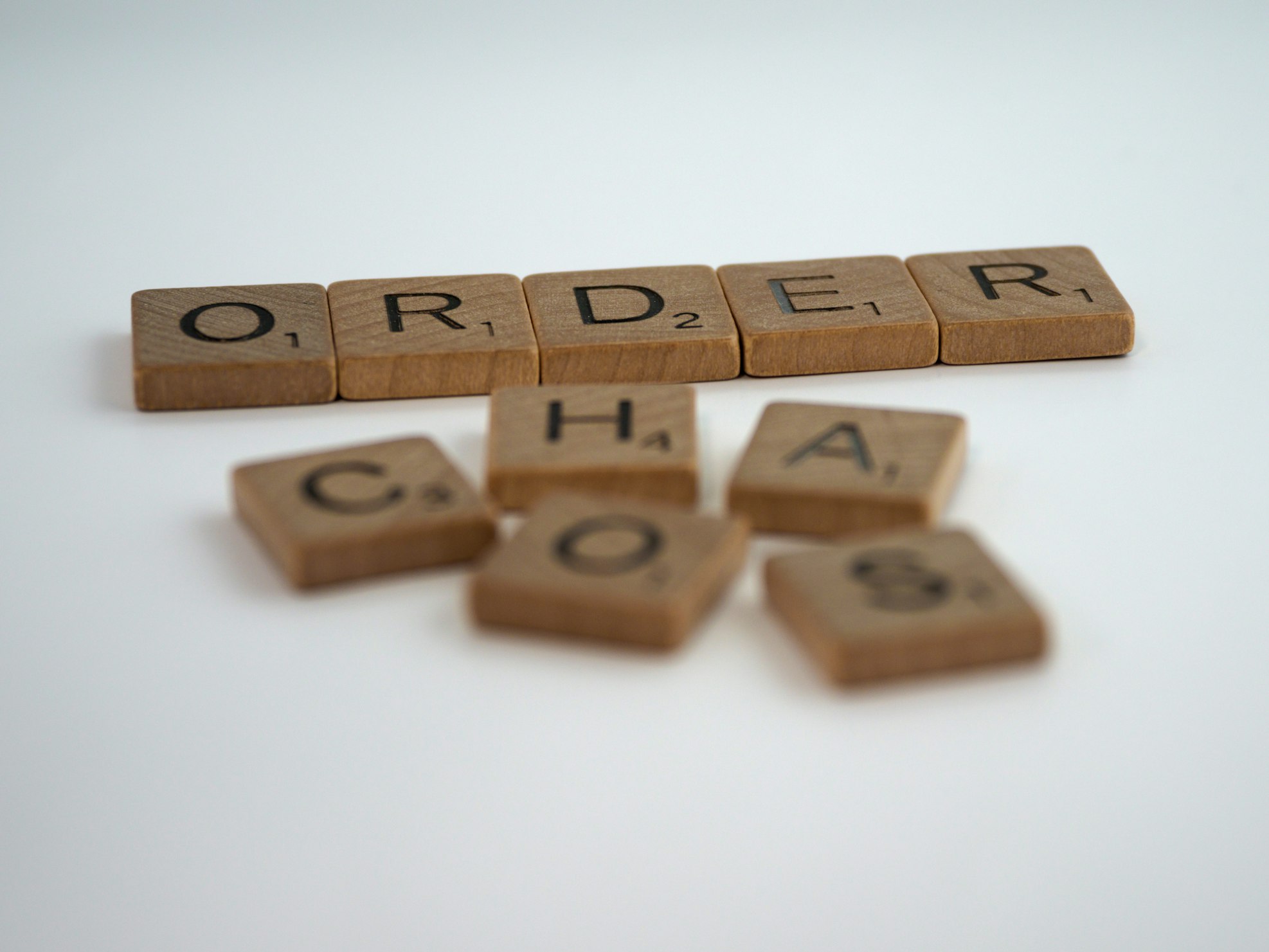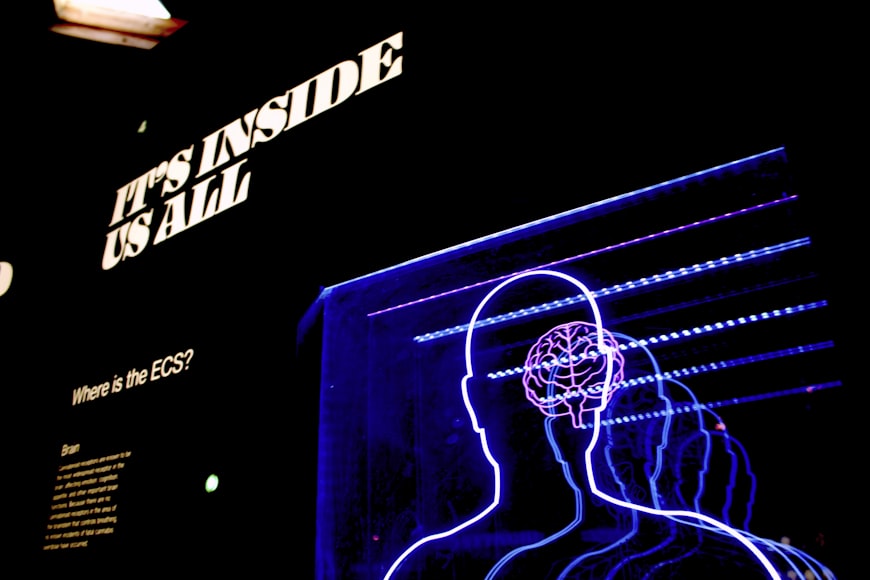Gross To Net (GTN) Calculator
Gross To Net Calculator: Calculates net amount, difference, and percent tax based on gross amount and tax rate.
Net Amount Formula
$6000 / ( 1 + 16% / 100.0 ) = $5172.4.Sarah earned $6000 and after paying 16% tax, she got $5172.4. The number $5172.4 represents Sarah's take-home pay after taxes, which is the net amount she gets to keep from her earnings.
Difference Formula
$9000 - $13600 = $-4600.A company's $9000 in gross amount minus its $13600 in net amount equals -$4600, which indicates the company has incurred a net loss of $4600.
Percent Tax Formula
( 1 - $4200 / $2200 ) * 100.0 = -90.909%.If XYZ Corporation retains 90.91% of its earnings, it means that they retain almost all of their earnings, indicating very low profitability or high expenses. The result number means the company is losing money due to excessive expenses or poor financial management.
Meaning
The Gross To Net (GTN) calculator calculates the net amount after deducting expenses and taxes from the gross income. It provides an accurate picture of the actual take-home pay, which is essential for making informed financial decisions.
- Struggling to Save? Try These 10 Money-Saving Hacks
- 13 Best Financial and Investment Calculators
- Mastering the Art of Frugal Living: A Comprehensive Guide to Smart Shopping
- A Comprehensive Collection of Investing and Financial Books
- The Ultimate List of Investing Podcasts
- Strategic Investing: Why You Should Look Beyond the Stock Market Celebrities
- The Harsh Truth About Dividend Investing
- Where to Buy Domains: Finding the Best Deals
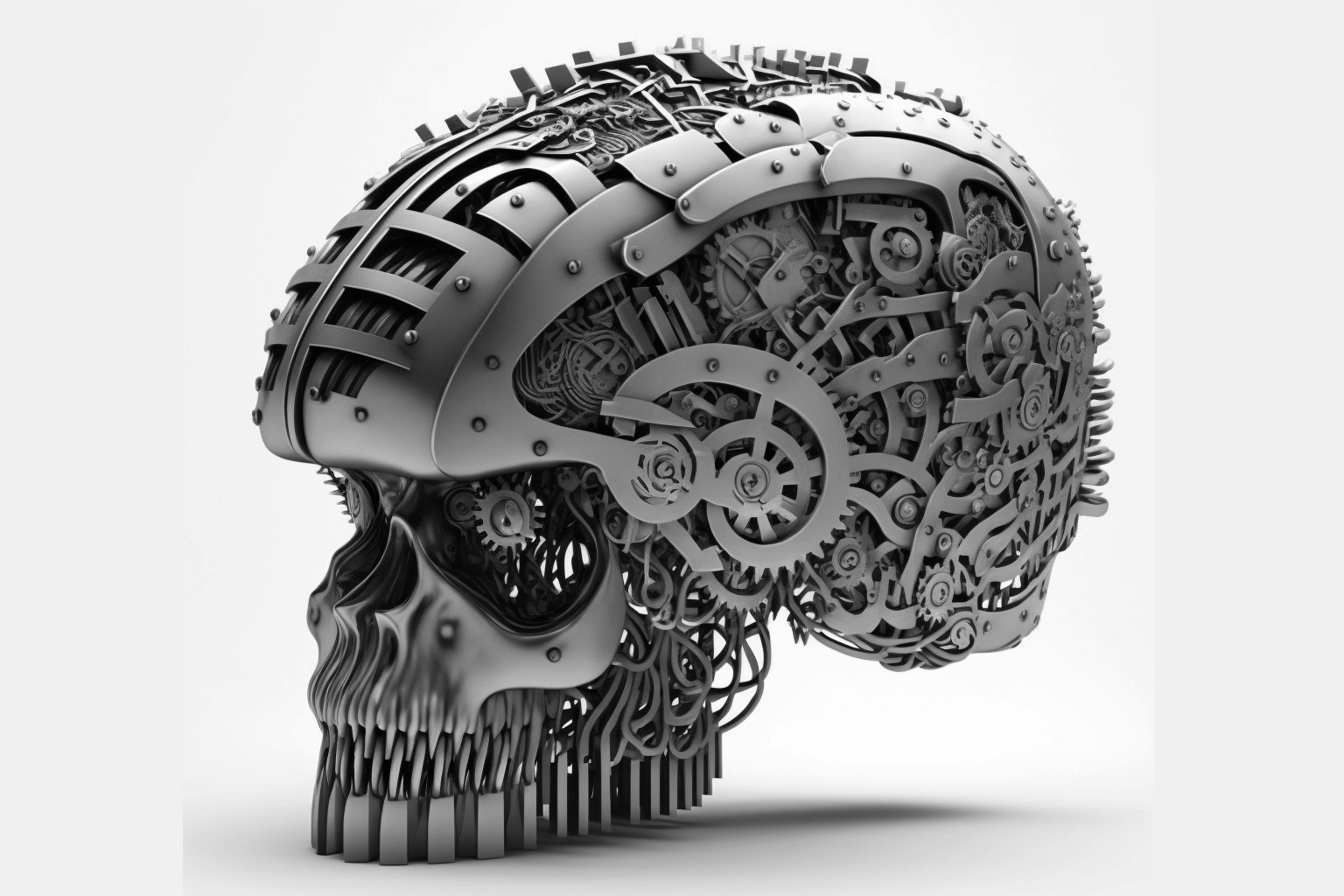 The AI Gold Rush: Navigating the Thin Line Between Innovation and Overvaluation in Business
The AI Gold Rush: Navigating the Thin Line Between Innovation and Overvaluation in Business- Sweet Dreams: 7 Smart Sleep Investments for a Restful Night.