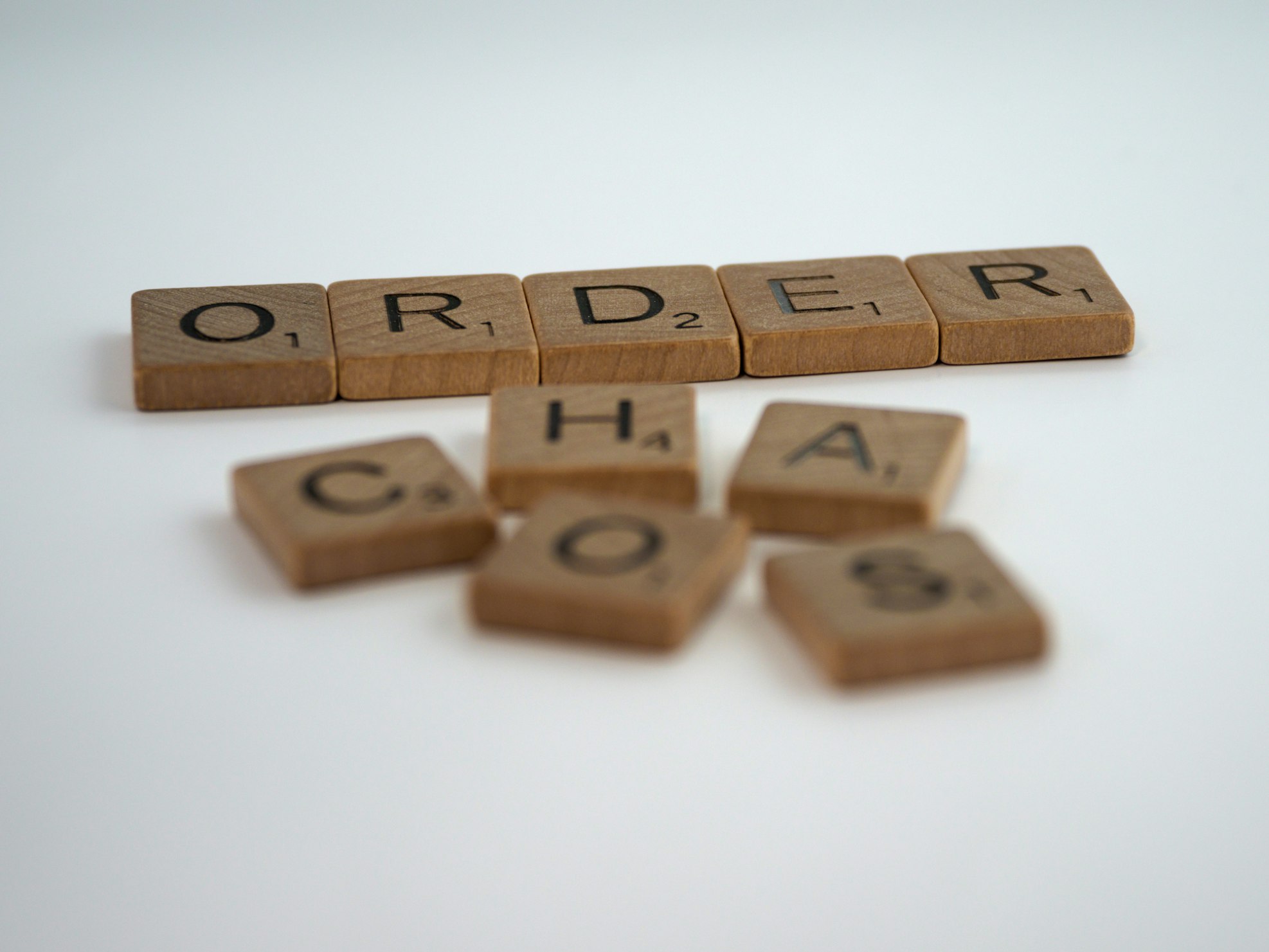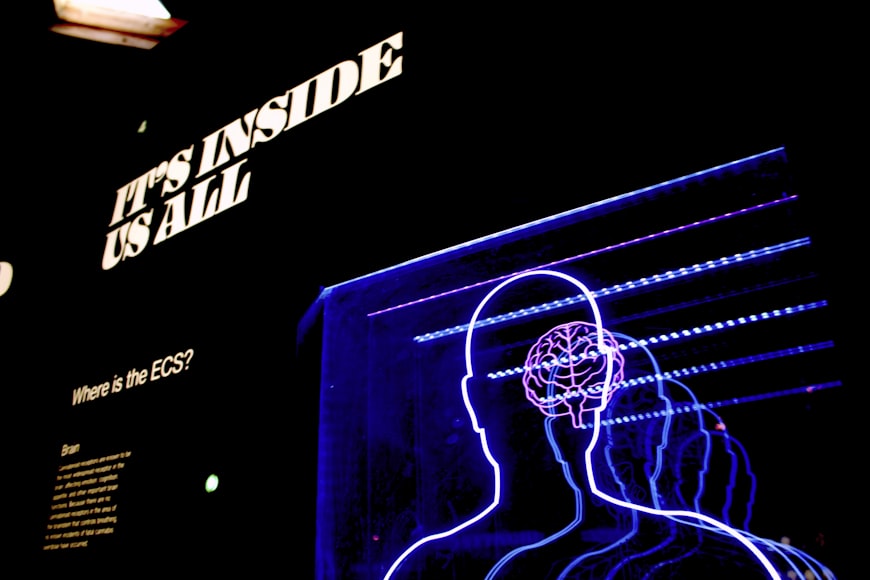Net To Gross (NTG) Calculator
Calculates gross amount and tax information based on net amount and tax rate.
Gross Amount Formula
$14100 * ( 1 + 23% / 100.0 ) = $17343.0.John earns $14,100 after paying taxes, which includes $14100 * (1 + 23/100) = $17343.0 in his original income. The result number, $17,343.0, represents John's total earnings before any taxes were deducted from his salary.
Tax Amount Formula
$5100 - $7400 = $-2300.The company retained $5100 from its earnings, but due to the return on equity (ROE) being $7400, it resulted in a net loss of $2300. A negative net amount indicates that the company has incurred a financial loss.
Percentage Tax Formula
( 1 - $19000 / $11800 ) * 100.0 = -61.017%.A company's net amount is $19000, and its gross amount is $11800, resulting in a percentage tax calculation of -61.017%. This means the company would owe -$61.017% in taxes, essentially meaning it owes less than what was taken out, or the amount owed in taxes is negative.
Meaning
The Net To Gross (NTG) calculator determines the total revenue earned by a company, excluding taxes and other deductions. It shows how much money a business has taken home after all expenses and taxes have been subtracted from its gross income. This figure is useful for understanding a company's profitability and making informed decisions about future investments or financial planning.
- Struggling to Save? Try These 10 Money-Saving Hacks
- 13 Best Financial and Investment Calculators
- Mastering the Art of Frugal Living: A Comprehensive Guide to Smart Shopping
- A Comprehensive Collection of Investing and Financial Books
- The Ultimate List of Investing Podcasts
- Strategic Investing: Why You Should Look Beyond the Stock Market Celebrities
- The Harsh Truth About Dividend Investing
- Where to Buy Domains: Finding the Best Deals
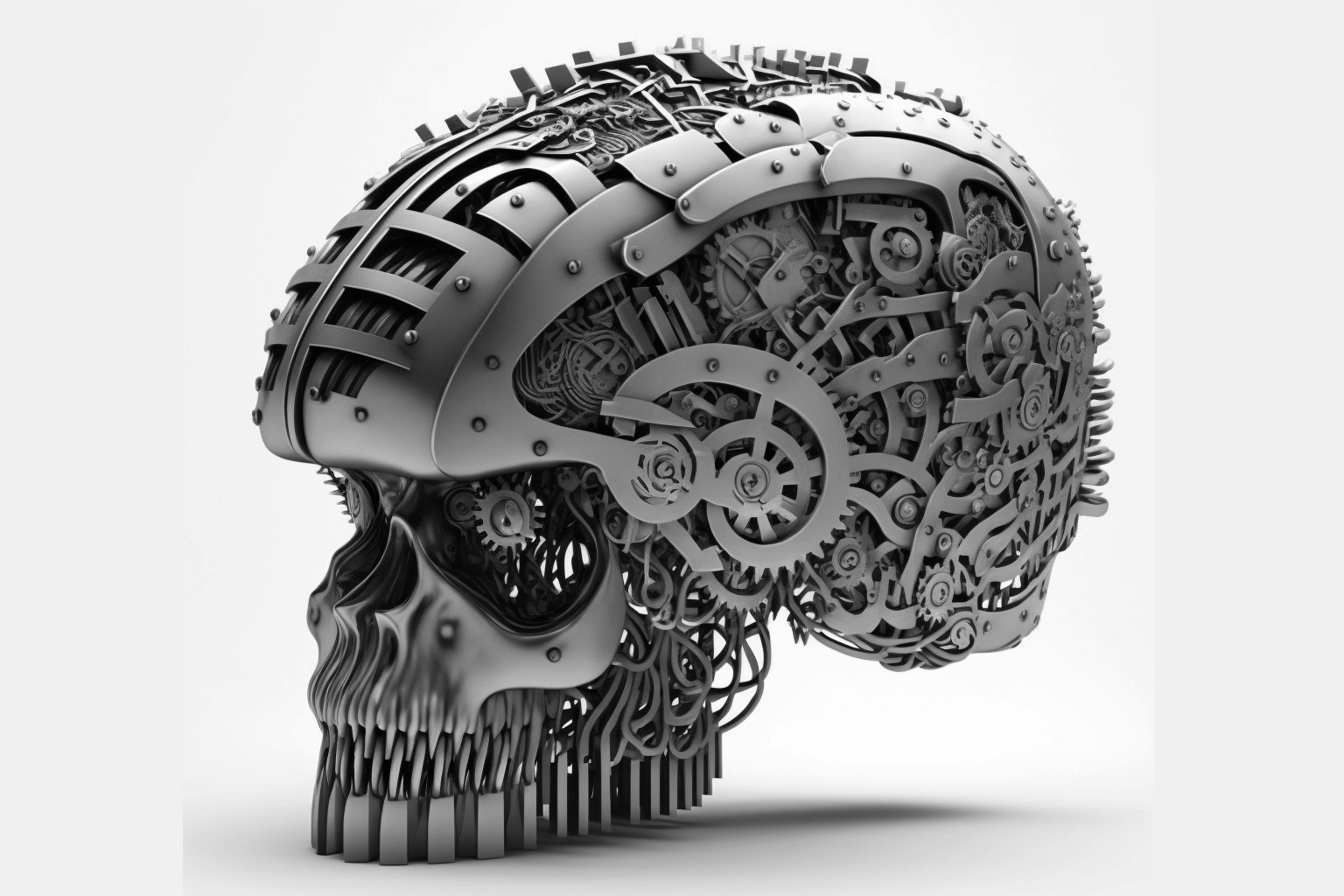 The AI Gold Rush: Navigating the Thin Line Between Innovation and Overvaluation in Business
The AI Gold Rush: Navigating the Thin Line Between Innovation and Overvaluation in Business- Sweet Dreams: 7 Smart Sleep Investments for a Restful Night.